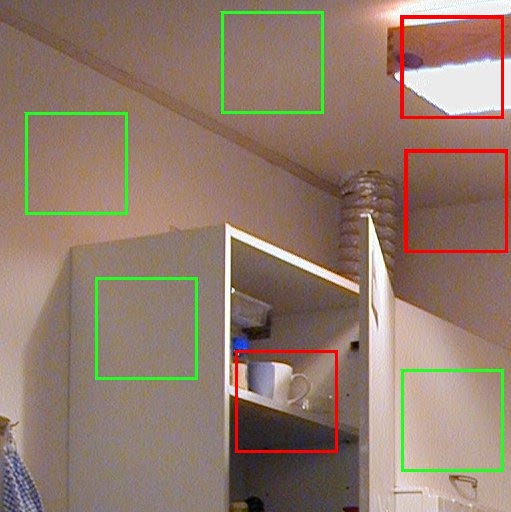
See the image below for examples of areas that are good and bad for building device noise profiles. Here, the areas suitable for profiling are highlighted in green; those that should not be used are highlighted in red. Note that an image area suitable for building a device noise profile should be at least 60x60 pixel large (preferably more than 100x100 pixels).
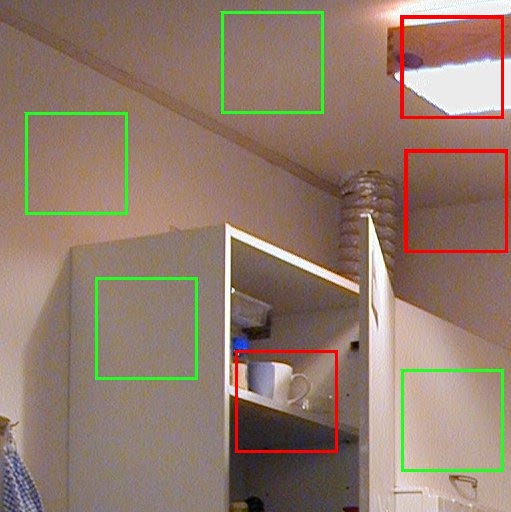
Additional comments regarding these image areas are available below.
These image areas can be used to build device noise profiles (for automatic profiling based on these areas, for manual rough profiling and manual fine-tuning), , as they contain no visible details:
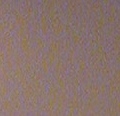 | – GOOD, because this area contains no important details |
 | – GOOD, no important details (this area is from another image) |
The following image areas should not be used to build device noise profiles, because they do contain visible details:
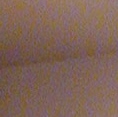 | – NOT RECOMMENDED, because this area contains a detail: corner – junction of wall and ceiling |
 | – UNACCEPTABLE, because this area contains many details |
 | – NOT RECOMMENDED, because this area contains some details: clouds (this area is from another image) |
See more examples of building device noise profiles on the Neat Image web page.